Sena 205 User Manual
Browse online or download User Manual for Motorcycle Accessories Sena 205. Sena 205 User manual
- Page / 58
- Table of contents
- BOOKMARKS



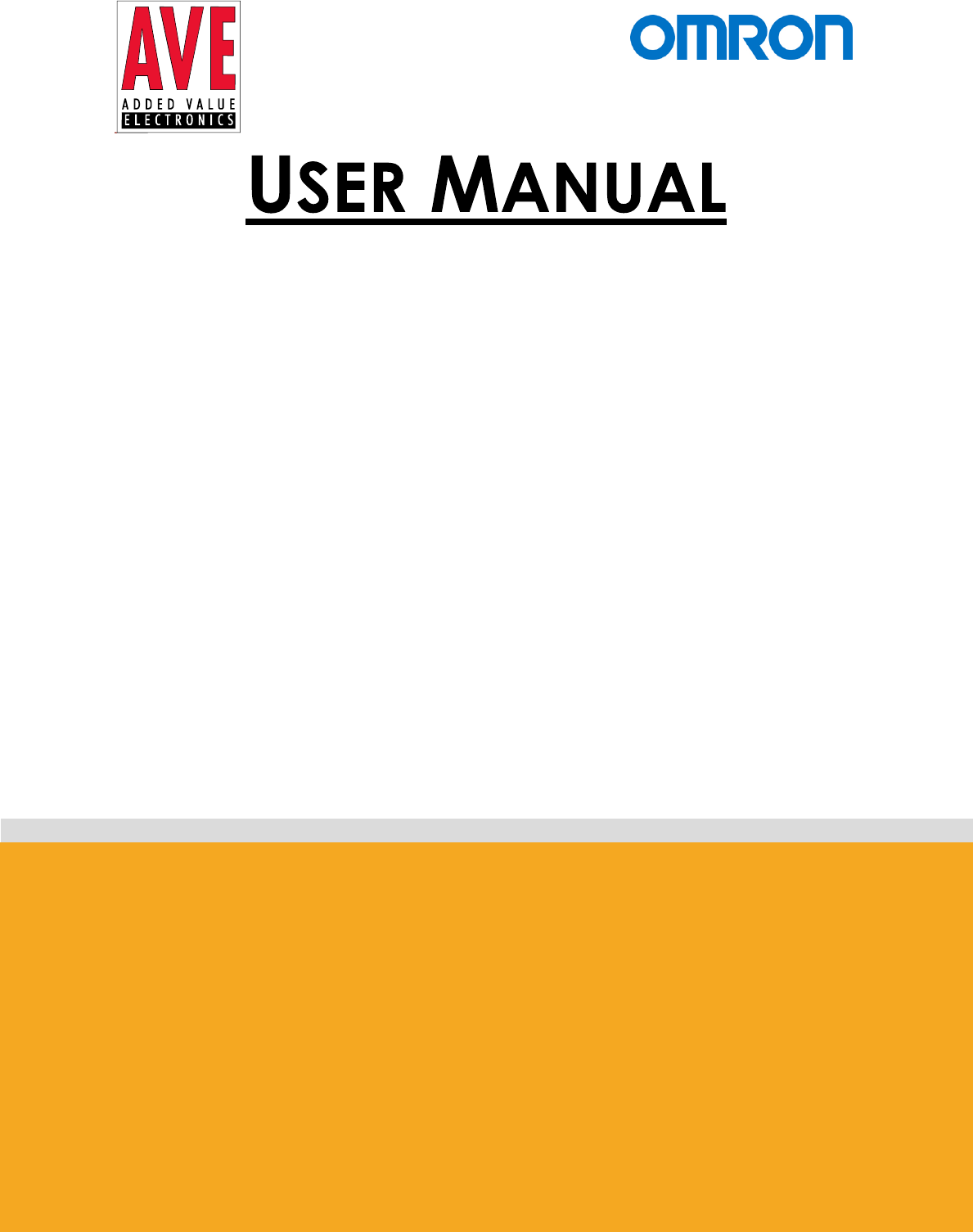
- Promi-SD™ 1
- [email protected] 2
- HTU http://www.sena.comUT H 2
- Table of Contents 3
- Before Using the Product 5
- Precautions and Safety 6
- 1. Getting Started 9
- Features of Promi–SD 10
- Components 11
- Assembly 11
- Locating the Controls 12
- 2. Configurations 14
- Operation Modes 15
- Reset to Factory Defaults 16
- Dip Switch (Promi-SD205 OA) 16
- LED Indicators 16
- Serial Ports 16
- Pairing Button 17
- Configuration Software 17
- PromiWIN 17
- PromiUpdater 21
- Terminal Program 22
- Example of AT commands: 23
- 3. Connections 24
- RS232C Interface 25
- Pin Assignment 25
- Power Supply 26
- 4. Trouble Shooting 27
- No Data Transmission 28
- Data Loss or Malfunctioning 28
- Transmission Delay 28
- 5. Specifications 29
- Bluetooth Interface 30
- Serial Interface 30
- Power 30
- Mechanical Dimensions 30
- Environmental 30
- Default Antenna 31
- Power Consumption 31
- Wireless Coverage 31
- Appendix A. AT Commands 32
- Terminology 33
- Command Category 34
- Command Description 35
- 6 AT+BTINFO? 36
- 7 AT+BTINQ? 36
- 8 AT+BTLAST? 36
- 9 AT+BTVER? 36
- 10 AT+BTRSSI,n 37
- 11 AT+BTMODE,n 37
- 13 AT+SETESC,nn 38
- 15 AT+BTCANCEL 38
- 16 AT+BTSCAN 38
- 17 AT+BTSCAN,n,to 38
- 18 AT+BTSCAN112233445566,to 39
- 20 ATD112233445566 39
- 22 AT+BTKEY=$string 40
- 23 AT+BTSD? 40
- 24 AT+BTCSD 40
- 25 AT+BTFP,n 41
- 27 AT+BTNAME=$string 41
- 28 AT+BTLPM,n 41
- 29 AT+DFU 42
- 30 AT&V 42
- 31 ATSnn? 42
- 32 ATSnn=mm 42
- Command Validity 43
- Appendix B. S-Register 44
- S-Register 45
- Appendix C. Technical Support 48
- Connection to Omron PLC 51
- Connection is established 56
- Disconnect from the PLC 57
Summary of Contents
1Version 1.0.0Promi-SD™205-OABluetooth RS232C Serial Adapterby BluetoothEnabling Wireless Serial Communications
Promi-SD 205-OA User Manual – 1. Getting Started 8Copyright © 2006 Sena Technologies, Inc. All rights reserved.Features of Promi–SD Reliability and
Promi-SD 205-OA User Manual – 1. Getting Started 9Copyright © 2006 Sena Technologies, Inc. All rights reserved.Promi-SD205Stub AntennaDC 5V Power Cabl
Promi-SD 205-OA User Manual – 1. Getting Started 10Copyright © 2006 Sena Technologies, Inc. All rights reserved.Locating the Controls Front Panel
Promi-SD 205-OA User Manual – 2. Configurations 11Copyright © 2006 Sena Technologies, Inc. All rights reserved.
Promi-SD 205-OA User Manual – 2. Configurations 12Copyright © 2006 Sena Technologies, Inc. All rights reserved.get UNWIRED, it’s easy!2. Configuration
Promi-SD 205-OA User Manual – 2. Configurations 13Copyright © 2006 Sena Technologies, Inc. All rights reserved.Operation ModesIn addition to the seria
Promi-SD 205-OA User Manual – 2. Configurations 14Copyright © 2006 Sena Technologies, Inc. All rights reserved.LED IndicatorsIndicator Power LED Stand
Promi-SD 205-OA User Manual – 2. Configurations 15Copyright © 2006 Sena Technologies, Inc. All rights reserved.Upper 3 dip switches are used for setti
Promi-SD 205-OA User Manual – 2. Configurations 16Copyright © 2006 Sena Technologies, Inc. All rights reserved.PromiWIN is a program running on Micros
Promi-SD 205-OA User Manual – 2. Configurations 17Copyright © 2006 Sena Technologies, Inc. All rights reserved.Serial port settings can be changed by
Copyright © 2006 Sena Technologies, Inc. All rights reserved.HWorldwide Sales:AVE Added Value Electronics BVVissersdijk Beneden 173319 GW DordrechtThe
Promi-SD 205-OA User Manual – 2. Configurations 18Copyright © 2006 Sena Technologies, Inc. All rights reserved.For Promi-SD205 OA pin 4 and pin 5 are
Promi-SD 205-OA User Manual – 2. Configurations 19Copyright © 2006 Sena Technologies, Inc. All rights reserved.If the Connection Wizard icon is clicke
Promi-SD 205-OA User Manual – 2. Configurations 20Copyright © 2006 Sena Technologies, Inc. All rights reserved.* Note: DO NOT power off Promi-SD while
Promi-SD 205-OA User Manual – 2. Configurations 21Copyright © 2006 Sena Technologies, Inc. All rights reserved.Choose the settings in File ->Proper
Promi-SD 205-OA User Manual – 3. Connections 22Copyright © 2006 Sena Technologies, Inc. All rights reserved.get UNWIRED, it’s easy!3. ConnectionsRS232
Promi-SD 205-OA User Manual – 3. Connections 23Copyright © 2006 Sena Technologies, Inc. All rights reserved.RS232C Interface RS232CIn the early 1960
Promi-SD 205-OA User Manual – 3. Connections 24Copyright © 2006 Sena Technologies, Inc. All rights reserved.Power SupplyPromi-SD can be supplied power
Promi-SD 205-OA User Manual – 4. Trouble Shooting 25Copyright © 2006 Sena Technologies, Inc. All rights reserved.get UNWIRED, it’s easy!4. Trouble Sho
Promi-SD 205-OA User Manual – 4. Trouble Shooting 26Copyright © 2006 Sena Technologies, Inc. All rights reserved.No Data Transmission COM Port Setti
Promi-SD 205-OA User Manual – 5. Specifications 27Copyright © 2006 Sena Technologies, Inc. All rights reserved.get UNWIRED, it’s easy!5. Specification
Promi-SD 205-OA User Manual – Table of Contents 1Copyright © 2006 Sena Technologies, Inc. All rights reserved.Table of ContentsBefore Using the Produc
Promi-SD 205-OA User Manual – 5. Specifications 28Copyright © 2006 Sena Technologies, Inc. All rights reserved. Bluetooth Interface Bluetooth 1.2
Promi-SD 205-OA User Manual – 5. Specifications 29Copyright © 2006 Sena Technologies, Inc. All rights reserved. Default Antenna Type: Helical Fr
Promi-SD User Manual – Appendix A. AT Commands A-1Copyright © 2006 Sena Technologies, Inc. All rights reserved.get UNWIRED, it’s easy!Appendix A. AT C
Promi-SD User Manual – Appendix A. AT Commands A-2Copyright © 2006 Sena Technologies, Inc. All rights reserved.Terminology AT CommandAT command set
Promi-SD User Manual – Appendix A. AT Commands A-3Copyright © 2006 Sena Technologies, Inc. All rights reserved.Command CategoryCommand Category Index
Promi-SD User Manual – Appendix A. AT Commands A-4Copyright © 2006 Sena Technologies, Inc. All rights reserved.Command Description1 ATZSD Response O
Promi-SD User Manual – Appendix A. AT Commands A-5Copyright © 2006 Sena Technologies, Inc. All rights reserved.SD Response mPurpose Check the Baud r
Promi-SD User Manual – Appendix A. AT Commands A-6Copyright © 2006 Sena Technologies, Inc. All rights reserved.OKPurpose Display device firmware ver
Promi-SD User Manual – Appendix A. AT Commands A-7Copyright © 2006 Sena Technologies, Inc. All rights reserved.‘+’ is an escape sequence character by
Promi-SD User Manual – Appendix A. AT Commands A-8Copyright © 2006 Sena Technologies, Inc. All rights reserved.orOKERRORPurpose Wait for inquiry a
Promi-SD 205-OA User Manual – Table of Contents 2Copyright © 2006 Sena Technologies, Inc. All rights reserved.Appendix A. AT Commands ...
Promi-SD User Manual – Appendix A. AT Commands A-9Copyright © 2006 Sena Technologies, Inc. All rights reserved.SD Response OKCONNECT 112233445566o
Promi-SD User Manual – Appendix A. AT Commands A-10Copyright © 2006 Sena Technologies, Inc. All rights reserved.Purpose Clear the list of Bluetooth de
Promi-SD User Manual – Appendix A. AT Commands A-11Copyright © 2006 Sena Technologies, Inc. All rights reserved.29 AT+DFUSD Response (Display garbage
Promi-SD User Manual – Appendix A. AT Commands A-12Copyright © 2006 Sena Technologies, Inc. All rights reserved.Command ValidityOperation StatusAT Com
Promi-SD User Manual – Appendix B. S-Register B-1Copyright © 2006 Sena Technologies, Inc. All rights reserved.get UNWIRED, it’s easy!Appendix B. S-Reg
Promi-SD User Manual – Appendix. B S-Register B-2Copyright © 2006 Sena Technologies, Inc. All rights reserved.S-RegisterS-registers contain 46 paramet
Promi-SD User Manual – Appendix. B S-Register B-3Copyright © 2006 Sena Technologies, Inc. All rights reserved.S11=0, Promi-SD does not allow escape se
Promi-SD User Manual – Appendix. B S-Register B-4Copyright © 2006 Sena Technologies, Inc. All rights reserved.This saves the BD address of the Bluetoo
Promi-SD User Manual – Appendix C. Technical Support C-1Copyright © 2006 Sena Technologies, Inc. All rights reserved.get UNWIRED, it’s easy!Appendix C
Promi-SD User Manual – Appendix C. Technical Support C-2Copyright © 2006 Sena Technologies, Inc. All rights reserved.Use this form to request technica
Promi-SD 205-OA User Manual – Before Using the Product 3Copyright © 2006 Sena Technologies, Inc. All rights reserved.Before Using the ProductWelcomeCo
Promi-SD User Manual – Appendix C. Technical Support C-3Copyright © 2006 Sena Technologies, Inc. All rights reserved. Pin Assignment to Promi -SDProm
Promi-SD User Manual – Appendix D. Connection to Omron PLC D-1Copyright © 2006 Sena Technologies, Inc. All rights reserved.get UNWIRED, it’s easy!Appe
Promi-SD User Manual – Appendix D. Connection to Omron PLC D-2Copyright © 2006 Sena Technologies, Inc. All rights reserved.Configure the Pomi-SD205 OA
Promi-SD User Manual – Appendix D. Connection to Omron PLC D-3Copyright © 2006 Sena Technologies, Inc. All rights reserved.Select MODE3 by selecting t
Promi-SD User Manual – Appendix D. Connection to Omron PLC D-4Copyright © 2006 Sena Technologies, Inc. All rights reserved.Double click on the Find Bl
Promi-SD User Manual – Appendix D. Connection to Omron PLC D-5Copyright © 2006 Sena Technologies, Inc. All rights reserved.Double click on the device
Promi-SD User Manual – Appendix D. Connection to Omron PLC D-6Copyright © 2006 Sena Technologies, Inc. All rights reserved.Select the call out box tha
Promi-SD User Manual – Appendix D. Connection to Omron PLC D-7Copyright © 2006 Sena Technologies, Inc. All rights reserved.Configure the PLC for PC to
Promi-SD User Manual – Appendix D. Connection to Omron PLC D-8Copyright © 2006 Sena Technologies, Inc. All rights reserved.Select the virtual com port
Promi-SD 205-OA User Manual – Before Using the Product 4Copyright © 2006 Sena Technologies, Inc. All rights reserved.WelcomeThank you for purchasing P
Promi-SD 205-OA User Manual – Before Using the Product 5Copyright © 2006 Sena Technologies, Inc. All rights reserved. Keep away from harsh environme
Promi-SD 205-OA User Manual – Before Using the Product 6Copyright © 2006 Sena Technologies, Inc. All rights reserved.5. RESALE OF THIRD-PARTY BRANDED
Promi-SD 205-OA User Manual – 1. Getting Started 7Copyright © 2006 Sena Technologies, Inc. All rights reserved.1. Getting StartedFeatures of Promi-SDC
 (29 pages)
(29 pages)







Comments to this Manuals